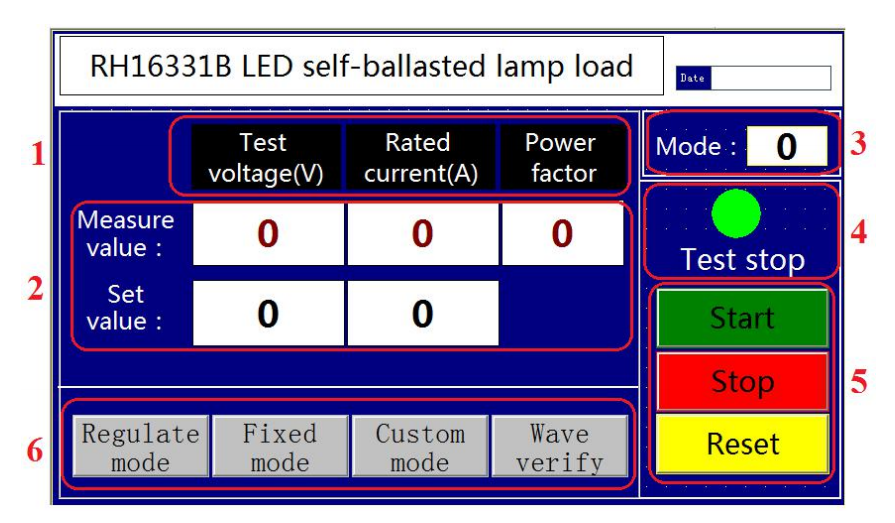It is designed according to the requirement of the ballast lamp load test of the IEC 60669 . This load cabinet simulates the usage state of electrical accessories the rated current and the surge current peak and peak current integral value as well as the test load with power factor of 0.85.
Technical Parameters:
1. Ordinary load: Test voltage can continuously adjustable from AC220V/50Hz/2A
2. Control input power: AC220V/50Hz/5A
3. Load type: on/off test for LED lights or similar loads
Voltage range: 100 ~ 250V continuous automatic adjustment (load input power shall be guaranteed to be AC230V~250V when loaded)
5. Rated current range: 0.1 ~ 20A continuous adjustable
6.The line voltage and line current corresponding to the peak current and waveform integral area are shown in the table below:
|
Peak current(A)
|
108
|
142
|
170
|
192
|
|
Waveform area
|
2.8
|
5.5
|
9
|
13
|
7. Control System:PLC
Equipped with power off protection function for the setting data
Voltage, current peak, waveform area deviation ±5%
8. Display and control:7-inch touch screen display interface + PLC
9. The current deviation is 5%; Cosφ deviation ± 0.02
10.Dimension:600 width 800 depth 1800 height(mm)
11.Weight:200KG
Fixed mode instruction
1. If the required test parameter is already in the fixed mode, user only need to
select the number and Exit to instead of setting;
2. Press the Fixed mode to enter fixed mode;
3. Click on the specific number according to the test parameters, confirm and
return, and confirm the mode parameters. As shown in Figure 1, the selected
parameters are voltage 230V, current 1A, mode number 0. Select other
parameters to operate similarly. Click “Fixed Mode” in the test interface to
enter the fixed mode interface. Enter the password: 110. As shown below
Please do not change the voltage and current already in the table. The specific value
can be adjusted by referring to the following table.
Custom mode instruction
1. Prepare as the “Test preparation” and “Parameter regulation”;
2. If the required parameter is not in the fixed mode, go to custom mode for
setting;
3. Choose the required mode, as shown in Figure 6, click on the mode number,
and then click "Back" to go to the test interface. The test procedure is similar to
7the fixed mode.
Password:120,select a mode and go to the preset;
figure 1
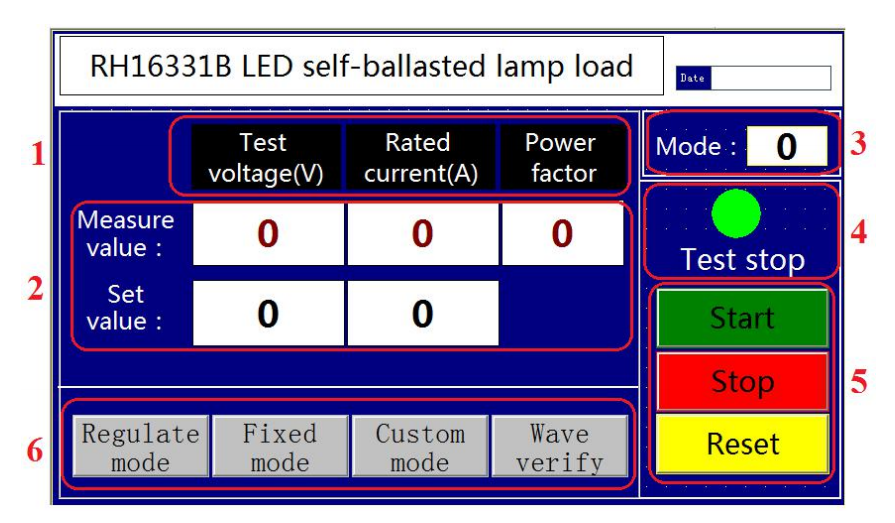
figure 2
After confirmation of the parameter, go back to test interface as figure 8.
Remark:Tester with maximum ouput voltage is 250V can be used between input voltage of 210~250V. If beyond this range, customers should prepare their own stabilized voltage supply, otherwise the test results will be inaccurate.